Amending Industry Types in SAP Business ByDesign – A Step by Step Guide
Industry types are used in SAP Business ByDesign to categories your business partners, such as customer accounts or suppliers. As standard you get a number of predefined industry types with the system but often you will find that your business requires more specific industry types that don’t fit with the standard.
Here are some brief instructions on how to maintain these yourself in your ByDesign system:
1.Go to the Overview view of the Business Configuration work centre:
2. Search for “General Business Partners”:
3. Click the “Change Immediately” button to amend industry type:
4. Select the “Maintain Industries” option:
5. Add the new industry type, change the industry descriptions or delete those you no longer require:
6. Click the “Save and Close” button:
7. Then click the “Close” button once you have amended industry type to return to the business configuration work centre:
8. The new industry type will now available to select in business partner records, e.g. accounts and suppliers:
That’s it – your guide to amending industry types in SAP Business ByDesign. Please let us know if you have anything else you require help with in SAP Business ByDesign. Don’t hesitate to get in contact for advice about your ByDesign system. +44 (0)1628 876723 | [email protected]










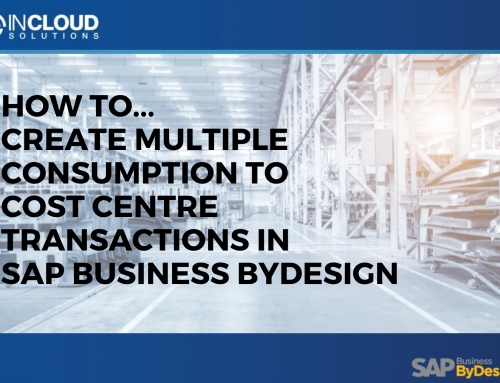







Leave A Comment