How can I add personalisation in SAP Business ByDesign?
In SAP Business ByDesign, Screen Adaptation and Personalisation gives both the administrator (via adapt) and the end users (via personalisation) the ability to change the screen layout. You can re-order fields, hide fields or make certain fields mandatory based on their business needs.
How does it work?
For example, a field that isn’t required can be hidden to simplify the user interface or the order of fields can be adjusted, so more frequently used fields are at the top of the screen eliminating scrolling.
As with extension fields this is very quick to complete and takes less than a minute to update a screen.
What are some examples of personalisation in SAP Business ByDesign?
Some examples of personalisation are;
* Add new tiles and groups to launch pad and reorder them
* Change background colour of the system
* Add shortcuts
* Add, remove and reorder screen fields or table columns
* Change sorting in tables
* Add calculations to tables
What are some examples of adaptations?
Some examples of adaptations are;
* Change company logo/background colour
* As with personalisation, add, move, hide fields, table columns etc but for all users
* Add to reports, form templates, web services and extend to other scenarios
* Make fields mandatory
Posted on behalf of the author: InCloud Solutions SAP Business ByDesign expert Paul McNally
If you have any questions you would like Paul to address let us know – e-mail [email protected] or [email protected]


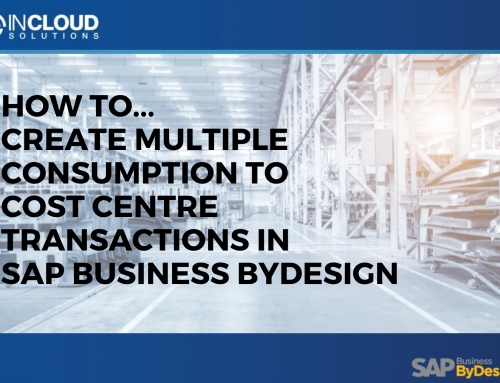







Leave A Comment