If you wish to update material commodity classifications in SAP Business ByDesign for your Intrasat declaration then please follow these steps.
- Go to Product and Service Portfolio\Material Classification:
2. To classify a material that is not yet classified, ensure the filter is displaying “Unclassified Materials” and search for the material code of the material you want to classify:
3. If the status is showing a red icon, then it is not classified. Click the Edit button:
4. Click the “Assign Commodity Code” button to select the relevant commodity code for this material:
5. Choose the relevant commodity code, click on the line to highlight it and the click the select button:
6. Once you are happy with the commodity code and the valid from date click the “Check” button to ensure the data is correct before saving it:
7. If there are no errors, then click the “Save” button to save the classification:
8. Then click “Close” to close the screen:
9. This material will now be classified correctly when running the Intrastat declaration
These SAP BYD tips are provided to InCloud Solutions exclusively by solution expert Paul McNally – please quote and link to us if you choose to use this information for your own website or posts.










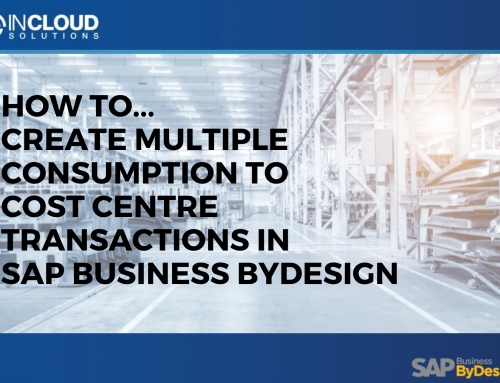







Leave A Comment